Glyph Editor
The Glyph Editor allows you to edit and create astrological glyphs for the Zodiac signs, aspects, planets, asteroids, stars and any other objects which require symbols for their display.
About symbols & glyphs
A symbol is a shape associated with an object. A glyph is the implementation of a symbol as a character in a font.
The main astrological symbol set in ZET comprises up to 1000 symbols, as corresponding pairs of large and small glyphs - bitmap images (icons) 16x16 and 32x32 pixels in size. The Glyph Editor can prepare glyphs of both sizes.
You can select which size symbols to use on different parts of the chart wheel in the Chart Settings - Font dialog.
You can specify colors for displaying glyphs as follows:
- Planets and other objects - by
default inner ring (core) planets are displayed in black, outer
ring (background) planets in dark blue. You can select general
colors for these planet sets on the Color tab of the Chart Settings
window. You can also set a specific color for each planet and body on the
Planets tab, and display colorized glyphs
by checking ON the "Colored Planets" option on the
Wheel tab.
- Aspects - aspect glyphs have a color setting in their Orb table definitions.
As supplied, the symbol set has vacant slots for users' symbols. It is possible to augment the repertoire by creating and loading alternative glyph sets, and copying individual glyphs between them and the main symbol set. The glyphs are stored in the files of type (extension) .ZFN (the default set is Font.zfn), which contain both the small (16x16) and large (32x32) versions of the symbols, together with symbols' names. NOTE: It is strongly recommended that additions to the main symbol set are made to both the small and large glyph sets at the same time, to keep the sets of glyphs synchronized.
Asteroid and star glyphs are stored separately in the files AsterFont.dat and StarFont.dat. ZET manages these behind the scenes when you assign symbols to asteroids and stars in the Asteroids and Star Catalog windows. In other respects, these glyphs are edited in exactly the same way as the main astrological symbols, except that they are restricted in size to 16x16. See below for more information.
Glyph files normally reside in the main ZET installation folder.
The Glyph Editor window
The Glyph Editor window is opened by:
- selecting "Settings" | "Glyph Editor..." from the main menu, or
- clicking the
 "Settings" Toolbar button
and selecting "Glyph Editor..." from the menu, or
"Settings" Toolbar button
and selecting "Glyph Editor..." from the menu, or
- typing the hot-key Atl+F in the Chart tableau, or
- selecting the "Edit..." menu item from the popup menu of windows listing Asteroids, Stars, Arabic Parts, etc.
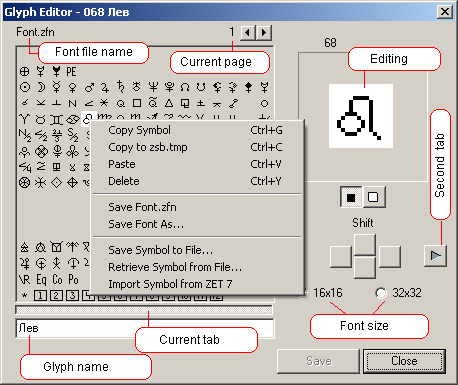
The Glyph Editor automatically loads the main astrological symbol set and displays it in the table of glyphs at left. You can switch between small and large glyph sets by clicking the 16x16 and 32x32 radiobuttons.
Glyphs occupy specific slots in the table. Click with the mouse on a glyph to display its slot number above the pixel editing pane at top right. This also copies the glyph to the pixel editor, i.e. the box at top-right containing an enlarged view of the glyph.
To edit a symbol:
- Left-click the mouse on a glyph in the main list of symbols to load it into the pixel editor at top-right of the dialog box,
- Draw with the mouse in the pixel editor: click the black or white button to select the drawing mode (opaque or transparent), and click in the pixel editor to set and unset specific pixels.
- To shift the group of set pixels left or right, or up or down, click any of the four Shift buttons.
- When finished, click "Save".
To create a new symbol:
A new symbol is typically required when editing new aspects, Pars, fictitious objects, or asteroids for display on the different tableaux.
- If there is a glyph similar to the one you want to create, you can copy it to a free slot in the font: click an existing glyph, then from the popup menu select "Copy Symbol",
- Click in an empty location in the listing of glyphs at left where you want the new glyph to reside. The slot number is displayed at the top-right of the dialog,
- From the popup menu select "Paste" to place the new glyph,
- Edit the glyph as described above.
To import symbols from a ZFN file:
- In the Glyph Editor, click the "Second tab"
button. A second glyph listing pane is opened at right of the window:
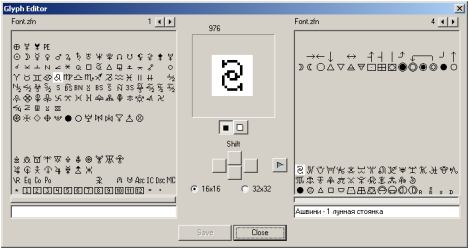
- Right click the mouse in the right pane to display the popup menu, and select the "Open Font..." item.
- Select a .ZFN type file in the file Open dialog.
- The right pane displays the available glyphs which can be copied. Select the glyph you want to copy from the right pane, and from the popup menu select the "Copy Symbol" menu item.
- Click the "Second tab" button again or click the left "current tab" button-bar (below the glyph list) to reselect the left pane.
- In the left pane of the Glyph Editor window, click the right mouse at the location you want the imported glyph to reside, and select "Paste" from the popup menu.
Export/import of single symbols
It possible to save (for exchange) single symbols from ZSB-type font files. This file contains the glyph of the symbol in sizes 16x16 and 32x32, and the name of the glyph. This is a one line text file.
To export a symbol, invoke the popup menu, select "Save Symbol to File...", and choose a folder and file name in the Save As dialog.
To import a symbol, invoke the popup menu, select "Retrieve Symbol from File...", select the symbol file in the file Open dialog.
Asteroid Glyphs
When you select the "Edit Glyph and Name..." item from the Catalog of Asteroids popup menu, the following window is displayed:
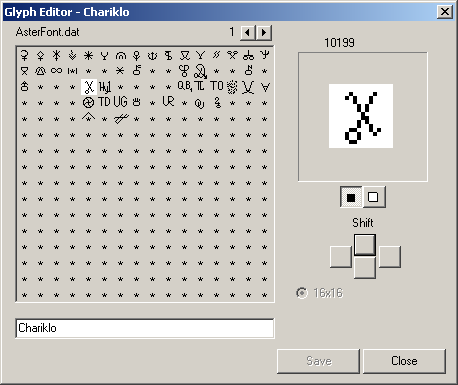
The Glyph Editor displays the asteroid symbols in the AsterFont.dat file. The asteroid names are displayed and can be edited in the entryfield at lower left.
Asteroids without specific glyphs are automatically assigned a default symbol (*).
All painting functions described above are available in the editor for editing the asteroid glyphs. NOTE: asteroid glyphs are supported only at the 16x16 pixels size.
Import/export of individual asteroid glyphs is supported thru ZSA-type files.
Star Glyphs
When you select the "Edit Glyph..." item from the Star Catalog, popup menu, the following window is displayed:
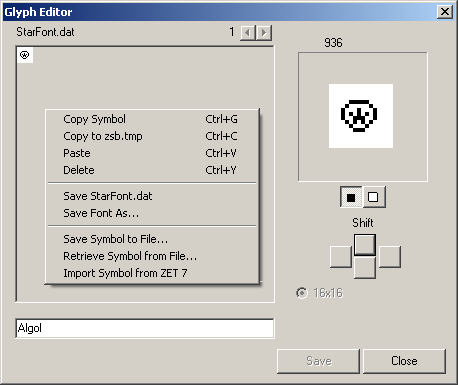
The Glyph Editor displays the star symbols in the StarFont.dat file.
The star names are displayed and can be edited in the entryfield at lower left.Stars without specific glyphs are automatically assigned a default symbol (*).
All painting functions described above are available in the editor for editing the star glyphs. NOTE: star glyphs are supported only at the 16x16 pixels size.
Import/export of individual star glyphs is supported thru ZSS-type files. The glyph of a star is imported only if its Bright Star number is the same as the number of the star being edited.