Chart Settings - Planets
The Chart Settings window consists of several thematic tabs of options for calculating and displaying horoscope charts. The Planets tab has options for displaying planets and other bodies on the chart wheel, in the planets listing, and in the aspectarian. (See also the "Complex Chart Planet Filter" on the Miscellanea tab).
The Planets tab always contains the main planets. It lists specific asteroids, virtual objects, and Arabic Parts which you have activated in their respective windows. When activated, they are given default use/display settings on the Planets tab. If you want to change those settings you can do so here.
The Chart Settings - Planets tab is opened by first:
- selecting "Settings" | "Chart Settings" from the main menu, or
- clicking the
 "Options" Toolbar button and selecting "Chart Settings..." from the menu, or
"Options" Toolbar button and selecting "Chart Settings..." from the menu, or
- right-clicking in the Chart tableau and selecting "Chart Settings..." from the popup menu, or
- double-clicking in an empty region of the Chart tableau.
Then by clicking the "Planets" button
at the top of the window, or typing the 'P' key.
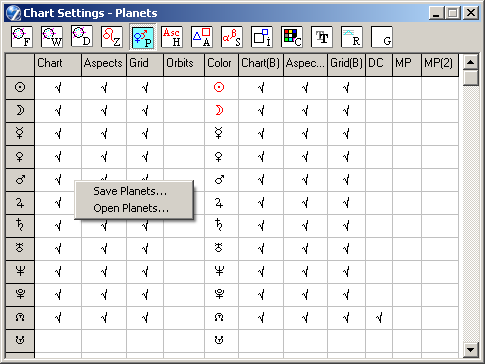
The series of columns at left apply to planets of the core event data; the columns at right to the planets of the background data.
Left-click with the mouse in a cell of the grid to set (check on) the following display options:
- Chart - displays the planet on the inner ring of the wheel (i.e. for the core data) and includes it in the planets list,
- Aspects - includes the inner ring planet in aspect lines in the wheel,
- Grid - includes the inner ring planet in the Aspects Grid,
- Orbits - displays on the wheel the longitudes of some orbital elements of the planet (main planets only), i.e. apsid line (perihelion - aphelion), nodes,
- Color - opens a Color Picker dialog to select a specific color for the the inner ring planet. The selected color applies to the White and Colored tableau backdrop options (see Format tab), unless the tableau backdrop has been set to black, when the selected color applies only to that option,
- Chart(B) - displays the planet on the outer ring of the wheel (i.e. for the background data) and includes it in the planets list,
- Aspects(B) - includes the outer ring planet in aspect lines in the wheel,
- Grid(B) - includes the outer-ring planet in the Aspects Grid.
- DC (Diurnal circle of planet) - displyed at "Spherical Houses" mode, see Chart Settings - Wheel - Mode,
- MP (Mundane position of the inner ring planet) - same,
- MP2 (Mundane position of the outer rings planet) - same.
The table has a popup menu (shown in the screenshot above) which allow planet selections and their asociated settings to be saved and restored.