Searching for Objects
The Find Object dialog is displayed when the "Find" feature is selected in the Cosmos tableau (popup menu) or in the Sky tableau (Sky Settings, Misc tab).
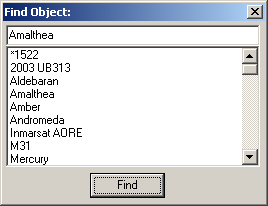
To locate a celestial object (e.g. star, planet, or satellite):
- type the name of the object in the line at the top of the window, and click Find, -OR-
- if the object is listed in the window, click once with the mouse on it to select it, then click Find.
Note the following when citing objects:
- You can specify the proper name of an object in full or using its initial characters, e.g. Aldebaran or Ald,
- To locate a star without a proper name, input the * (asterisk) character followed by the BS number from the Star Catalog, e.g. *7066,
- Galaxies and nebulae can be located using their code in the Nebulae,Galaxies window, e.g. M31 for the Andromeda Nebula.
If the object can be located on the tableau, its position is identified by an animated burst of light, and the mouse pointer is relocated to its position. If necessary, the tableau is redrawn from an appropriate viewpoint to display the object.
It can sometimes happen that the object has been located but is hidden from view by the disk of an intervening planet - in these cases it will seem that the object has not been found. To view the object, adjust the tableau viewpoint manually (see Cosmos).
The search functions of the Satellites, Atlas and Database windows operate differently to that described here.
There are minor differences in searching between the Cosmos and Sky tableau, e.g. Andromeda (the constellation) will be found on the Sky tableau, but not on the Cosmos tableau.