Prognostic Charts
Prognostic charts are dual charts which require natal (core) data and later life (background) data. Different procedures can be used to symbolically reduce the later life data to extract key astrological information when the charts are compared.
Transit
This is a method of forecasting based on comparing a birth chart with another chart for a later, real moment in time. No symbolic procedure is applied to the background data. The planetary aspects between the two charts are usually of prime importance, though by no means the only significant factor.
Progressed
Progressions are a group of related prognostic techniques involving the symbolic transformation of the movement of the planets over the period of interest. A common variant is a chart constructed so that 1 day's actual movement represents 1 year of life. Thus, for example, constructing a chart for the 21st day of life will show events which should take place in the 21st year of life, both counted both from the moment of birth. This particular method is referred to as 'Secondary Progression'.
ZET has the following types of progressed chart predefined ready for use (and their symbolic transformation factors):
- Secondary Progressed: 1 day = 1 year
- Tertiary Progressed: 1 day = 1 sidereal lunar month
- Minor Progressed: 1 sidereal lunar month = 1 tropical year
- Regressed: 1 day = -1 year
- Lunar Return Progressed: 1 sidereal lunar month = 1 year
- Embolismic Lunation Progressed: 1 synodic month = 1 year
Users have the option of defining their own types of progressed chart (see below).
There are three methods of computing house cusps in progressed charts - ZET supports all of them:
- One degree of MC per year, in which the progressed Midheaven advances at a rate of about 1 degree for one day per year, and which wrongly mixes up the method of progressions with directions,
- Solar Arc from MC, in which progressed Midheaven travels at the speed of the Sun, and the other cusps are calculated from the MC. This method also suffers as previously,
- Fast (Real) Houses, i.e. the motion of progressed houses corresponds in scale to progressed time. The program author considers this to be the most correct method.
Directed
Directions are alternative prognostication methods based on the daily rotation of the Earth on its axis - also called 'Primary Directions'. The basic technique is to consider the passage of 1 degree of celestial Right Ascension across a fixed geographical meridian of place as equivalent to 1 year of life. The general principle is that all the events which take place during the life of a person are unwrapped in the 6 hours immediately following birth. The zodiacal positions of the planets, with the exception of the Moon, Mercury, and to some extent Venus, remain practically constant.
ZET has the following types of directed chart predefined:
- Equatorial Directed: 1 degree = 1 year - describes a symbolic conformity between the daily rotation of the Earth (considered at the equator) and the annual rotation of the Earth around the Sun (on the ecliptic).
- Zodiacal Directed: 1 degree = 1 year - as above, but in a simplified form where 1 year of life corresponds to 1 degree of ecliptic movement.
- Solar Arc Directed Equatorially: the angle equivalent to 1 year of life is equal to the daily change of Right Ascension of the Sun.
- Solar Arc Directed Zodiacally: the angle equivalent to 1 year of life is equal to the daily change of ecliptical longitude of the Sun.
- Persian Directed: 1 degree = 1 year - houses are motionless.
- Prophected: 30 degrees of ecliptic = 1 year.
- Naibod Directed: 59'08" = 1 year.
- Primary Directed (natural): the kind Equatorial Direction with time rate 1 degree of right ascension (RA) of the MC = 1 tropical year, or one sidereal day = 360 tropical years, and with additional real movement of planets.
- Primary Directed (classic): the kind Equatorial Direction using an oblique ascension at calculation direction angle between promissor and signifocator.
Users have the option of defining their own types of equatorially and zodiacally directed charts.
Solar Return
Also known as a 'solar revolution' or simply 'return' chart. The method is similar to transits, but the background chart is constructed for the moment when the Sun returns to its natal position in subsequent years. It is used in ZET for the annual forecast.
The minor solar return chart is similar, but is calculated for the moment of appearance of the Sun in the same degree of each sign of the Zodiac that it has in the sign of the natal chart.
Lunar Return
Also known as a 'lunar revolution', or simply 'lunar' chart. The method is similar to transits, but the background chart is constructed for the moment when the Moon successively returns to its natal position. It is used in ZET for the monthly forecast.
Other return charts
By extension of the solar and lunar return methods, a planet return chart can be constructed for any of the planets from Mercury thru Pluto, e.g. Saturn return.
Selection of the planet is as follows:
- Open
 Chart Type Selector
window and check the item "Saturn Return",
Chart Type Selector
window and check the item "Saturn Return",
- If there is no the "Saturn Return" item, then open the "Dual Chart Editor" ("Settings" toolbar button) and activate this item. Then proceed to the first point.
The Terrar chart is a return chart constructed for the daily 'return' of the time of birth of the nativity, i.e. return of the meridian to the midheaven degree of the natal chart (MC return).
To generate a sequence of successive and preceding return charts, use either the dedicated buttons on the dynamics of Time control panel, or the Event Data window (tooltip label: "Return").
Embolismic Lunation
Also known as a '(lunar) phase return(ing)', 'phase lunar', or 'phase revolution' chart. In this method a chart is constructed for the moment when the angular distance (the planetary arc) between the natal Moon and Sun reoccurs. Returns of the Sun and Moon to their mutual natal aspect occur every 29.5 days (1 synodic month). On the basis of the embolismic lunation chart, the events and conditions of the next 29.5 days in the native's life are predicted.
Embolismic Lunation Progressed
Also known as 'phase progressed'. This is a version of embolismic lunation based on forecasting a year in the life of a native after birth from the return of the Sun and the Moon to mutual natal aspect, such that the first embolismic lunation after birth corresponds to the native at age one year (i.e. it gives the forecast for the 2nd year of life)... and the 25th embolismic lunation gives the forecast for age 25 until the 26th birthday, etc. The period of recurrence of the Lunar phase is termed the synodic month. One tropical year contains 12.368267 lunar synodic months.
Lunar Return Progressed
This prognostic technique combines features of progressions and returns. The essence of the technique consists in constructing an astrological chart at the moment of return of the Moon to its natal position (see lunar return), and equating each return of the Moon to one year of the native's life. So, for the description of the basic tendencies of the 33rd year of life, it is necessary to construct a chart for the 32nd return of the Moon after the nativity. The principle underlying the lunar return progression is similar to the embolismic lunation progressed chart. The period of the return of the Moon to the natal position (recurrence of zodiac longitude) is known as the sidereal month, and is 27 days, 7 hours and 41 minutes. One year contains 13.368228 lunar sidereal months.
Creating a prognostic chart
To erect a prognostic chart:
- Open the Event Data window,
- Enter the nativity details, by inputting birth data or by selecting from the Database,
- Set the background data, i.e. input the time and place of the current context of interest, typically 'now'. Click the "Background Data form" button in the dialog to input this data. Specify the real, actual time of the event; ZET will make the required technical adjustment automatically according to the prognostic method which is selected. To revert to the core data, click the "Core Data form" button. NOTE: At start-up ZET loads the Background data form automatically with the current time at Your Location, so for many prognostic chart calculations this step can be omitted,
- Click the
 "Chart Type"
button to display the Chart Type Selector window:
"Chart Type"
button to display the Chart Type Selector window:
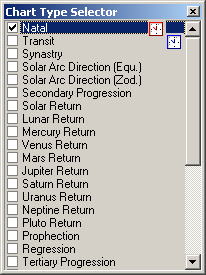
- Select the chart type from the main list e.g. Synastry,
You can drag-and-drop items in the Selector window to change the chart order. You can also change the default chart order in the Dual Chart Editor window.
If you choose a Solar Return, Lunar Return, Embolismic Lunation, Minor Solar Return, Terrar
or Planet Return chart, then the window (and the Dynamics of Time window)
contains  return control buttons, for casting the next or previous return.
return control buttons, for casting the next or previous return.
The initial return chart is calculated for the return just previous to the background data time.
Reference date
To create a prognostic chart, you entered the (background) date of interest and ZET applied the required symbolic transformation. But what is the date that the transformation yielded? To see these dates, invoke the Chart tableau popup menu and select the "Reference Date" item. The following window is displayed:
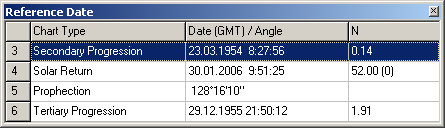
The Reference Date window displays the date and time for the charts arrived at by application of prognostic techniques. The numbers at left are the ring number of the current chart.
To utilise the reference dates, select an item and right click to display the window's popup menu, and select Copy Reference Date. The date can be pasted into an Event Data form, Dynamics of Time control panel, etc.
For return charts the option exists to display their reference dates in the planets list header. If this is required, checkmark the option "Ref. data of Return in Header" on the Chart Settings - Format tab.
Even more types of prognostic chart
The above are the main types of dual chart which ZET can produce.
You can see a complete list of them by selecting a "Chart Editor" item of
Selector's popup menu, or clicking the "Setings" button on a toolbar
and selecting  "Dual Chart Editor" menu item.
"Dual Chart Editor" menu item.
In the Dual Chart Editor window you can select those chart types which you want listed in the Chart Type Selector window for your convenience. You can also create your own types of dual chart here.