Google Maps
To open the "Google Maps" window:
- click
 button of the
Atlas of Cities (the map will be opened
with the selected city), or
button of the
Atlas of Cities (the map will be opened
with the selected city), or
- click
 button of the
Your Location window, or
button of the
Your Location window, or
- select
 menu item of the
Geographical Map tableau
(the map will be opened on the mouse point).
menu item of the
Geographical Map tableau
(the map will be opened on the mouse point).
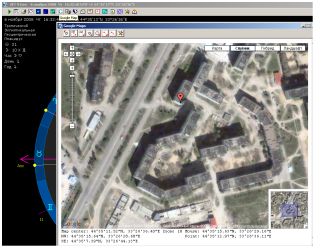
The Google Maps allows to get (and set) geograpfical coordinates with accuracy
of centi-arcsecods (30 cm).
It's possible to shift and zoom of chart (by special tool, by double mouse click, by mouse wheel),
to select a chart mode: normal with roads, satellite image,
hybride (satellite image plus roads) etc..
Thq "Google Maps" window have following operational buttons:
- Set map to "Your Location"
- Set map to "Source Data"
- Set map to "Background Data"