Horary
Horary astrology examines a chart erected for the moment of 'birth' of an idea, question, or other event. There are special rules for the interpretation of charts in Horary Astrology.
A horary is constructed as a single chart, so in principle you can use
the Natal chart type. However, you should click  "Horary" button in the Event Data window, because then ZET will take account of additional
settings available for horary charts.
"Horary" button in the Event Data window, because then ZET will take account of additional
settings available for horary charts.
In the Horary mode:
- displied "Harary" sign in the planet table header,
- the chart becomes single, if it was dual or complex,
- the "Here and Now" button do not clears the "name" field of the Event Data window,
- this chart will be saved in the History log as "Horary" type.
There are two particularly useful options, both selected in the Chart Settings window (double-click in a blank area of the Chart tableau):
- Chart Settings - Data tab: Show Septener only restricts the planets on the chart to the set used by tradional astrologers,
- Chart Settings - Aspects tab, Aspects group: Converging only restricts the aspects displayed to those which have not yet reached perfection.
With the Manager of Configurations you can define a configuration, which will selected automatically for the "Horary" type chart. There is a predefined configuration named "Horary".
There are several tools in ZET specially for horary:
In a horary astrology used a method of "derived houses". ZET can renumber houses, to do that:
- open Chart Settings, the Format tab, check on "1st House cusp" option,
- point mouse cursor to then house line or house number on a chart, which you can assign as first,
- invoke a popup menu (by right mouse click) and select "Renumber houses" item.
To return to normal state execute "Restore numeration" menu item.
In a horary astrology also used a method of "reposition" of planets, i.e. replacing of planets pair of a chart ring, which are in reception. To do that:
- Capture planet by left mouse button (will appears additional icon with a planet glyph), grug it in a Zodiac sign you wish and grop.
- Do same with other planet.
- You can make it shortly by selecting a menu item of the reception of planets label:
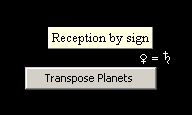
- With this will appears a special glyph in the status bar. If you click it, then repositon will be cancelled.
Click "Tools" button on a toolbar, select  Horary Wizard. It helps you to evaluate the
radicality of horary chart and recognize a criterion of consummation of the question.
Horary Wizard. It helps you to evaluate the
radicality of horary chart and recognize a criterion of consummation of the question.