Aspects Grid
The aspectarian is opened by first:
- selecting "Tables" | "Aspects Grid" from the main menu, or
- clicking the
 "Tables" Toolbar button,
and selecting the
"Tables" Toolbar button,
and selecting the  "Aspects Grid" menu item, or
"Aspects Grid" menu item, or
- right-clicking in the Chart tableau to display its popup menu, and selecting the "Aspects Grid" item.
A resticted aspectarian, for one planet only, is available by right-clicking a planet glyph or cusp number on the chart wheel to display the object's popup menu, and selecting the "Aspects Grid" item.
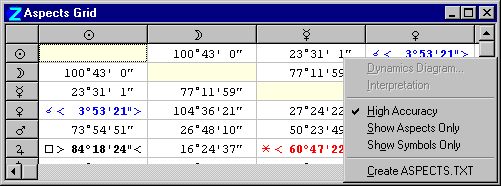
Astrological aspects are indicated by:
- Astrological symbol for the aspect,
- Carets, indicating an applying (>...<) or separating (<...>) aspect,
- A numeric value - either the zodiacal longitude separation between the planets, or the divergence from exactness of the aspect - depending on the setting of Aspect orbs (not arcs) on the Chart Settings - Data tab.
For dual charts, the rows indicate objects of the core data (inner ring of planets and houses), and columns objects of the background data (outer ring).
To adjust column widths, click and drag in the header row with the mouse on the separator line between the first and second columns, i.e. normally between the Sun and Moon cells in the top row. The new width of the first column is automatically replicated in the grid.
Planets, houses, asteroids, pars, etc are selected for the aspectarian independantly of their display (or otherwise) on the chart wheel. These settings are made on the Chart Settings - Planets dialog - click in the columns headed "Grid" and "Grid(B)" to select (vertical line) or deselect (horizontal line) objects from the core and background event data respectively for the aspectarian. Activated asteroids and Arabic Parts are also listed. Houses can be selected for the aspectarian in the same way, albeit on the Houses tab of Chart Settings. (Aspects to stars are not displayed in the aspectarian but are tabulated in the Planet-Star Conjunctions window, and can be optionally displayed on the chart wheel).
Right-clicking in the aspectarian displays a popup menu with these options:
- Dynamics Diagram... - opens a Dynamics Diagram window for the aspect,
- Interpretation - opens a text window with an astrological interpretation of the aspect,
- High Precision - when selected, displays numeric data in degrees, minutes, and seconds of arc format; else numeric data is displayed as degrees and tenths of a degree,
- Aspects Only - when selected, the grid is populated only with aspects; when not selected, the grid displays the arcs obtaining between all the planets. (When deselected, and the Chart Settings - Data tab option "Aspect orbs, not arcs" is selected, the grid shows a mix of planetary arcs and in-orb angles),
- Symbols Only - when selected, the grid display is condensed to show aspect glyphs only. For dual charts, only glyphs for actual aspects are shown. For single charts, half the grid contains aspect glyphs, and the other half has aspect data in abbreviated form,
- Save As ASPECTS.TXT - saves a version of the Aspects Grid into the [ZET]\Wrk folder as a text file Aspects.txt, which can be opened in any text editor,
- Copy Ctrl+C - makes a bit-map copy of the aspectarian to the Windows clipboard, which can pasted into an image editing program, e.g. The Gimp.
If the Orb Adjustment slider is used to alter the orbs of aspects interactively, aspects are recalculated dynamically and the Aspects Grid refreshed immediately.