Horoscope Readings
A comprehensive interpretation - astrological 'reading' - can be obtained for the different types of horoscope chart. (Specific interpretations of planets, houses, aspects, etc are available interactively by right-clicking glyphs on the chart wheel and selecting "Interpretation" and "Description" from the popup menus).
NOTE: interpretations are subject to appropriate texts being available.
The comprehensive Interpretation Setup window is opened by:
- selecting "Horoscope" | "Interpretation..." from the main menu, or
- clicking the
 "Texts" Toolbar button, or
"Texts" Toolbar button, or
- right-clicking in the Chart tableau and selecting "Interpretation..." from the popup menu.

Selection of reading
The Interpretation Setup window has settings for obtaining different readings based on the chart on the Chart tableau. This allows you to obtain readings relevant to the current natal data, without first having to erect derivative charts:
- For the displayed [Type] Chart - creates a reading for the type of chart currently erected on the Chart tableau,
- Interpret as: (for special cases only) button and adjacent listbox - creates a natal reading, or a prognostication of the type selected from the drop-down listbox, i.e. Natal, Transit, Directed, Progressed, Solar Return or Lunar Return. The core (inner wheel) data is treated as the nativity. The background event data is taken from the computer's clock and the ZET Location setting. In the case of a Transit reading, the transit aspects currently in orb are considered,
- Prognostication for: button and entryfields - creates a transits reading of the situation for the period and the start date input into the selection fields under the option. The core (inner wheel) data is treated as a nativity. This option is similar to selecting a transit reading from the Aspects Diagram window.
- Prognostication for period (special): same as above, but has
additional settings using
 button.
button.
The Library button accesses the Library of Interpretation Texts used in the composing the reading. This allows you to select and deselect texts on an ad hoc basis. The Library is described in detail below.
Click the OK button to create the reading for the horoscope. After a brief pause the interpretation is displayed in a window for you to read, and (in the Pro and Geo versions of ZET) to save to a file, or print.
The structure and format of the interpretation depends on the type of reading and the settings selected. For example, if you select "In house order" then the natal horoscope reading consists of 12 sections based on the astrological houses of the chart, that is, areas of life. By default, each section by house covers in detail the following chart features:
- Sabian symbol of the house cusp's Zodiac degree,
- House Cusp in a Zodiac Sign,
- Sun + Ascendant (for the 1st house),
- And for each planet in a house:
- Sabian symbol of the planet's Zodiac degree,
- Planet in House,
- Planet in Sign,
- Planet in House and Sign,
- Aspects of the planet (with planets and house cusps),
- Conjunctions of the planet with stars,
- Ruler of House in Houses.
Users can specify the texts used for horoscope readings - see Library of Interpretation Texts below. Readings can also be created by planet rather than by house.
Formatting and output options
There are several options for controlling the formatting and the output of the interpretation document:
- Plain text - the reading is presented on-screen in a window in plain text format. Right-clicking in the window displays a popup menu - the "Font" option opens a Font selector allowing you to set a font of your choice for the text,
- Web document - the reading is presented on-screen as a fully formatted HTML Web page in your default Web browser,
- In house order - the reading is collated in house order, i.e. I House, II House, etc,
- In planet order - the reading is collated in planet order, i.e. Sun, Moon, Mercury, etc.
- Size of Diagram - specified a desired width of aspect diagram for Prognostification as Web documet.
- Include citations - when checked ON, references to the Library sources used to compile the reading are included in the document,
- "Show UNI markup" - when checked ON, the markup codes for universal interpretation are included in the document (for testing purposes),
- Include chart image - when checked ON, the Chart tableau graphic is included in the reading. This options is for Web documents only (the prognostic diagram included always),
- Name of Interpretation File - this option is enabled only if the General Settings (General tab) option "Save Interpretations to ZET's Reports folder" has been enabled. It allows interpretations to be saved using customised names.
When you select the Web document output option, a copy of the reading is filed automatically in the [ZET]\Wrk folder under the name Interp.html. You can use your Web browser to save the reading using a different name.
If you select the plain text output option, the reading is not automatically saved. To save the plain text reading, invoke the popup menu in the interpretation text window, and select one of the following options:
- Save - saves the interpretation to a file named Interp.txt,
- Save As... - opens a File selector dialog, allowing you to save the reading to a folder and file of your choice,
- Copy - copies to the Clipboard text that has been selected in the window. This text can be Pasted into another program or window.
To automate the saving of interpretations with 'smart' naming, the option Save Interpretations to ZET's Reports folder on the General tab of the General Settings window must first be enabled. This enables the Interpretation Setup option for selecting the name of the interpretation file which will be saved to the [ZET]\Reports folder. For each interpretation ZET suggests a file name based on the type of chart and the name of the event data, but you can enter a file name of your choice.
[[[Need to document the 2 buttons at right - the second enabled only for Synastry (and other dual?) charts.]]]
The Library of Interpretation Texts
The Library of Interpretation Texts window can be opened by:
- clicking the "Library" button in the Interpretation Setup window, or
- typing the Alt+L hot-key, or
- selecting "Settings" | "Library of Interpretations Texts..." from the main menu.
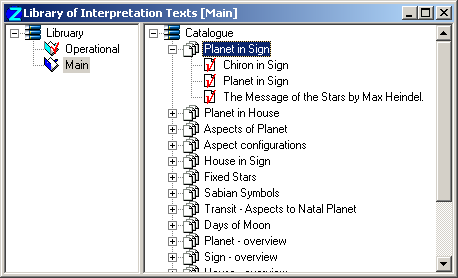
The Library is easy to understand if we follow thru the analogy:
- Interpretation - a generated document containing an astrological description of a horoscope. It is compiled by looking in the books that are available in a section of the library, and extracting the relevant references.
- Theme
 - a particular area of the horoscope focussed on during interpretation.
Themes include planets in signs of the Zodiac, planets in houses, aspects of planets, etc.
A reading can include several themes.
- a particular area of the horoscope focussed on during interpretation.
Themes include planets in signs of the Zodiac, planets in houses, aspects of planets, etc.
A reading can include several themes.
- Book

 - a text (file) containing detailed descriptions of a theme,
marked-up according to certain rules. For example,
a book on the theme 'Aspects of planets' consists of sections describing
all the combinations of planets and types of aspect between them. There can be several books on
one theme, e.g. texts by different authors.
- a text (file) containing detailed descriptions of a theme,
marked-up according to certain rules. For example,
a book on the theme 'Aspects of planets' consists of sections describing
all the combinations of planets and types of aspect between them. There can be several books on
one theme, e.g. texts by different authors.
- Bookshelf


 - a set of books intended for producing the reading.
A Bookshelf is the collection of books used for a given interpretation, selected from
all the books in the library. Different bookshelves could be used for a general individual
horoscope, the horoscope of the child, synastry, etc.
- a set of books intended for producing the reading.
A Bookshelf is the collection of books used for a given interpretation, selected from
all the books in the library. Different bookshelves could be used for a general individual
horoscope, the horoscope of the child, synastry, etc.
- Library
 - the entire collection of Books stored in the [ZET]\LANGUAGE\English\Txt folder.
- the entire collection of Books stored in the [ZET]\LANGUAGE\English\Txt folder.
The ZET library of Interpretation Texts is a system which allows you to:
- select between versions of interpretation texts of a given type, and simultaneously use several texts of one type (i.e. Theme),
- create different configurations of interpretation texts (i.e. Bookshelves),
- examine and edit library texts (i.e. Books),
- facilitate and control correct sectoring and markup of texts,
- and more.
Interpretation texts are stored on disk in the folder [ZET]\LANGUAGE\English\Txt. This folder is scanned by ZET at start-up, and files are analysed to determine how they should be classified in the Library catalog. It is essential that interpretation text files are marked-up according to the specific rules detailed below if they are to be recognized and handled correctly.
ZET automatically maintains a catalog of available interpretation texts. This catalog is kept in the file LibrContent.txt in the ZET installation folder. The contents of this catalog file will normally vary for different users, depending on the files they have available in addition to those supplied with ZET.
Bookshelves
Bookshelves are listed in the left pane of the Library window. They are selected by clicking them with the mouse. There are two Bookshelves of special significance: the Executive and Operational bookshelves.
The  Executive bookshelf refers to the one
selected for creating the comprehensive interpretation document.
The name of the Executive Bookshelf is displayed in the title bar of the Interpretation Setup window.
Executive bookshelf refers to the one
selected for creating the comprehensive interpretation document.
The name of the Executive Bookshelf is displayed in the title bar of the Interpretation Setup window.
The  Operational bookshelf
is used for producing the selective interpretation of individual objects in the chart (planets, aspects, etc).
The Operational bookshelf usually contains a much greater set of books than the current Bookshelf.
Operational bookshelf
is used for producing the selective interpretation of individual objects in the chart (planets, aspects, etc).
The Operational bookshelf usually contains a much greater set of books than the current Bookshelf.
The Executive and Operational Bookshelves can be selected from any of those available. By default the Executive Bookshelf is set to 'Main', and the Operational Bookshelf to 'Operational'.
A bookshelf contains only those books which have been assigned to it: these
are designated by a  icon in
the general list of books. The names of omitted books are displayed with the
icon in
the general list of books. The names of omitted books are displayed with the
 icon.
icon.
To include a book in a Bookshelf (or to exclude it): double-click the name of a book in the catalog listing; or press the Enter key when the book has been selected (gray background box); or use the "Include Book in current Bookshelf" menu option from the popup menu to toggle the selection.
Book menu
Right-clicking a book in the Catalog in the right pane displays a popup menu of options:
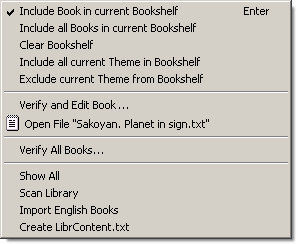
- Include Book in current Bookshelf - assigns (or removes) the highlighted book to the currently selected bookshelf,
- Include all Book in current Bookshelf - assigns all books in the library to the currently selected bookshelf,
- Clear Bookshelf - removes all books from the bookshelf,
- Include all current Theme in Bookshelf - assigns all books with the same theme as the highlighted book to the bookshelf,
- Exclude current Theme from Bookshelf - removes books with the same theme as the highlighted book from the bookshelf,
- Verify and Edit Book... - opens the special internal book text editor, allows to verify the markup syntax of selected book and edit it,
- Open File "name"... - loads the named file containing the book into the default Windows text editor,
- Verify All Books - opens the Master of Library Verification to perform a syntax check on all books in the library. Errors are notified with short diagnostic messages,
- Show All - fully expands the catalog listing of the library's books,
- Scan Library - refreshes the list of library books without restart ZET, if you have just created or obtained new texts,
- Import English Books - includes in the catalog books that are present in the English sub-folder. This option is for use with other user-interface languages.
Bookshelf menu
Right-clicking a bookshelf in the left pane displays a popup menu with these options:
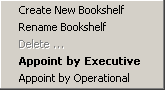
- New Bookshelf... - creates a new bookshelf after you have supplied a name for it in the dialog displayed and clicked "OK",
- Rename Bookshelf... - renames the highlighted bookshelf, after you have supplied a name for it in the dialog displayed and clicked "OK",
- Delete - displays a Confirmation dialog to confirm deletion of the highlighted bookshelf. You cannot delete the Executive or Operational bookshelves,
- Appoint as Executive - makes the highlighted bookshelf the Executive bookshelf. Any bookshelf may be selected as Executive, i.e. for the comprehensive interpretation,
- Appoint as Operational - makes the highlighted bookshelf the Operational bookshelf. Any bookshelf may be selected as Operational, i.e. for specific interpretations.
Marking-up interpretation texts
The marking-up means placing of special codes in the text for automatic extraction of fappropriated citations.
There are some types of marking-up:
- Simple marking-up (see below)
- Marking-up of Universal Interpretation, designed for texts with complex astrological formulas
- Marking-up of Prognostic Charts Interpretation, designed for texts of any types of prognostic charts, including not supported by simple marking-up.
Simple Marking-up
All files (i.e. Books) must commence with two required header lines. Below, for example, is the start of the file Engl. Planet_Aspects.txt:
// AP Planet Aspects // Aspects of Natal Planets [02.000.03] You always can say just what you mean. Almost always right-on when it comes to questions of feelings, you take an active interest in psychology, different cultures, and history. You can find support from all sides when it comes to any sort of mental activity -- writing, speaking, and all forms of communication. [02.180.03] It may be hard to find support for your ideas, and arguments may arise with those who oppose or challenge your way of thinking. You could find yourself thinking and presenting ideas that are out of place or don't go along with the current mood. Since you don't always pay attention to your own moods and feelings, some of your ideas may not even feel right to you. You could say things that upset or challenge those around you. You may be great at argument. ... [02.120.10] You have natural psychological ability, in particular when working with the public. You can handle emotional and personal issues (vulnerable areas) where angels fear to tread. People sense this about you and trust you with sensitive matters, inner worries, and questions of personal identity. You have a real mission and a sense of purpose.
In the header the first two lines are obligatory. Notice that these lines begin with the two characters //. A code in the first line defines the type of text, i.e. the Theme. The second line specifies the text that will be used as the citation of this book. Other lines beginning with // are considered as textual annotations (comments), and are skipped over when the text is used.
The thematic header category codes, their names, and their sectoring schema are as follows (these reside in the file [ZET]\LANGUAGE\English\LibrType.txt, which should be consulted for the full list):
PS Planet in Sign [P.S] PH Planet in House [P.H] PHS Planet in House and Sign [P.H.S] AP Aspects of Planet [P.A.P] SA Sun + Ascendant [S.S] SD Sun in Decades [S.D] HS House in Sign [C.S] RHH Rules of House in House [uHH.hHH] ST Fixed Stars [Star] DG Sabian Symbols TR Transit - Aspects to Natal Planet [P.A.P] TRH Transit via Natal House [P.H] SHH Solar House in Radix House [C.H] SPP Aspects of Solar Planet [P.A.P] SPH Planet in Solar House [P.H] LHH Lunar House in Radix House [C.H] LPPL Aspects of Lunar Planet [P.A.P] LPPR Aspects "Planet of Lunar - Planet of Radix" [P.A.P] LPH Lunar Planet in Lunar House [P.H] SNPH Synastry: Planet in House [P.H] SNPP Synstry: Aspects of Planet [P.A.P] MS Moon in Zodiac Sign [S] MD Days of Moon [DD] TY Totem of Year [YY] TM Totem of Month [MM] TD Totem of Day [DD] P Planet - overview [P] S Sign - overview [S] H House - overview [H] ALAN Planet as Anareta and Alcocoden MID Planet in Midpoint [P.P.P] DIR Equatorial Direction, Aspects of Planet [P.A.P] PRO Progression, Aspects of Planet [P.A.P]
Texts consist of a heading (see above), and a set of clauses which are parsed by ZET when it compiles the interpretation, selecting for inclusion those which accord with certain conditions.
Each clause starts with a sub-heading code, which contains sectoring information identifiable by ZET, and is followed directly by the text of the clause.
Consider the example shown above. Here the code of the main heading 'AP' signifies the theme 'Aspects of planets'. The associated sectoring schema, which describes the format of the sub-heading code required to identify the text clauses contained in the Book, is given as [P.A.P], where 'P' encodes a planet, and 'A' encodes an aspect or a numeric circle divisor (in degrees).
P
The code for a planet can be a numeric descriptor; a 2-letter identifier; or for Arabic Parts, a 3-letter code:
1 SU Sun
2 MO Moon
3 ME Mercury
4 VE Venus
5 MA Mars
6 JU Jupiter
7 SA Saturn
8 UR Uranus
9 NE Neptune
10 PL Pluto
11 North Node
12 South Node
13 Black Moon (Lilith)
14 White Moon (Selena)
15 Proserpine
16 CHI Chiron
AS Ascendant (in some texts are same as planets)
MC Midheaven
for Pars Fortuna
kre Cross of Destiny
... Other user-defined codes for Pars
To encode an asteroid, use 'A' followed by the asteroid number in the Catalog, e.g. A3 is Juno.
A
Aspects are encoded either as a numeric descriptor; or a 3-letter identifier; or a number signifying the aspect's angular distance. If the latter option is used, the number must be composed of three digits (integer degrees). For example, an aspect with an angle of 22.5 degrees should be encoded as 023, and an aspect of 11.25 degrees as 011. The following are the currently recognized descriptors, identifiers, and aspect angles:
1 CNJ Conjunction 0
2 SSX Semisextile 30
3 Semiquintile 36
4 Novile 40
5 SSQ Semisquare 45
6 SXT Sextile 60
7 Quintile 72
8 SQR Square 90
9 Sesquiquintile 108
10 TRI Trine 120
11 SQQ Sesquiquadrate 135
12 Biquintile 144
13 Quincunx 150
14 OPP Opposition 180
P Parallel
P^ Contraparallel
S
Signs of the zodiac are encoded as a numeric descriptor; or 2-letter identifier, as follows:
1 AR Aries 2 TA Taurus 3 GE Gemini 4 CA Cancer 5 LE Leo 6 VI Virgo 7 LI Libra 8 SC Scorpio 9 SA Sagittarius 10 CP Capricorn 11 AQ Aquarius 12 PI Pisces
H
House numbers are encoded by their usual (arabic) numerals (1... 12).
C
House cusps are encoded by taking the house number codes and adding 100 to the values (i.e. yielding 101, 102... 112).
Stars, etc
To use stars in interpretation texts, the BS number of the star in ZET's Star Catalog should be used in the sectoring data. Codes beginning with M are treated as references to an object in ZET's catalog of Nebulae,Galaxies.