Daily Watch
The Daily Watch is a facility which can be instructed to recognise transit events in particular charts in the database.
When ZET is first started during the day, the Daily Watch checks for the presence of a specified event in the charts of one database table, and if it is found, displays an appropriate message. The transit event data used is the current system time, and the specified (ZET) location (i.e. the 'here and now' of the Event Data window).
The event is specified using the astroformula language, e.g. MO'.[0-10].PL means the transiting Moon conjoined with natal Pluto within a 10 degree orb.
You may specify searching of any count of events with displaying of appropriate messages for each event. To do that use description similar as Universal Interpratation.
The Daily Watch setup window is displayed by invoking the popup menu of the left pane of the Database window, and selecting "Daily Watch...".
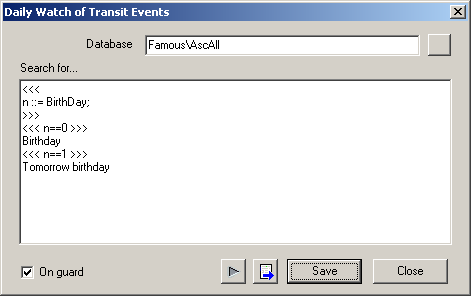
Database - displays the name of the database table whose records are being watched. This field is not editable.
Set current Database button - allows you to select a database table for the Daily Watch, and which is current now.
Search for... panel - contains the astroformula. See Astroformula Language.
On guard - when checked activates the Daily Watch. If unchecked, the Watch is stopped.
Check transit event button - runs the Watch independently of its activation status. The test is performed using the current background event data as the transit date,
Check formula's syntax - checks that the syntax of the astroformula is correct. If the formula is in order, the message "OK" is displayed. Otherwise an error message is displayed with an indication of the place in the text in which the error occurred.
ATTENTION. The syntax checking ot the formula is not enought. For more reliable verification of this formula use "Check with Astroformula" function, test the formula with some examples.
Save - saves the settings of the Daily Watch. Also this button disabed the flag that the Daily Watch works today.
Close - closes the Daily Watch window.
Daily Watch Report
If any charts found during a Daily Watch, then will appears a window with a list of founded chart, e.g.:
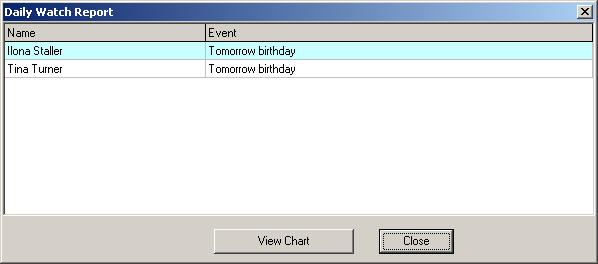
You may choose any chart from a list to display it. To do that click "View Chart" button.
After close the window, it's possible to open it again by Alt+9 keys.