Chart Settings - Stars
The Chart Settings window consists of several thematic tabs of options for calculating and displaying horoscope charts. The Stars tab contains options for selecting and displaying stars from the Star Catalog, and nebulae and galaxies, on the Chart tableau.
The Chart Settings - Stars tab is opened by first:
- selecting "Settings" | "Chart Settings" from the main menu, or
- clicking the
 "Options" Toolbar button
and selecting "Chart Settings..." from the menu, or
"Options" Toolbar button
and selecting "Chart Settings..." from the menu, or
- right-clicking in the Chart tableau and selecting "Chart Settings..." from the popup menu, or
- double-clicking in an empty region of the Chart tableau.
Then by clicking the "Stars" button
at the top of the window, or typing the 'S' key.
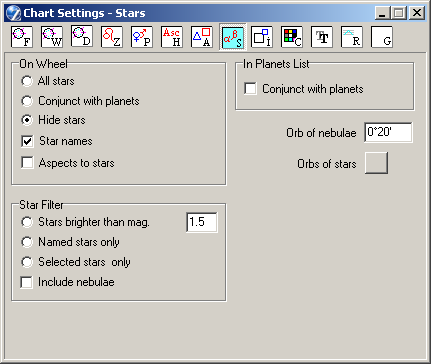
On Wheel
-
The options on this panel control the display of stars in the ring surrounding
the chart wheel. (The position of the ring of stars in relation to the chart wheel is
set on the Size tab).
- All stars - displays in the ring of stars all stars which meet the conditions set on the Star Filter panel (see below),
- Conjunct with planets - displays in the ring of stars only those which are conjoined with planets,
- Hide stars - hides the ring of stars,
- Star names - displays star names in the ring of stars on the wheel, in addition to star glyphs (named stars only),
- Aspects to stars - displays star-planet aspects (other than conjunctions) in the central region of the wheel.
Star Filter
-
The options on this panel allow you to limit the stars used and displayed to those matching
a criterion:
- Stars brighter then mag. - sets a brightness limit on stars to be used in charts. Specify the minimum brightness in the entryfield adjacent (-1, 0 = brightest, ..., 6 = just visible),
- Named stars only - indicates that only those stars with proper names in the Star Catalog should be used,
- Selected stars only - indicates that only stars marked in the Star Catalog as 'selected' should be used,
- Include nebulae - includes items listed in the window of Nebulae, Galaxies in the chart.
In Planet List
- Conjunct with planets - displays in the planets list the names of stars which are conjoined with the (natal) planets.
Orb of nebulae
- Specify in the entryfield an orb for planet-nebulae conjunctions.
Orbs of stars
- This button opens the current orb table, so you can customize the orbs of stars according to their apparent magnitude, i.e. the m0, m1, ..., m4 columns of the table.