Searching for a Chart
The Database can be searched for charts that match one or more astrological conditions.
As a preliminary step, select the database pages to be searched by clicking an item in the left pane of the Database window (then Shift+click for range selection).
When the Database window popup menu option "Search Database..." is selected, the following window is displayed:
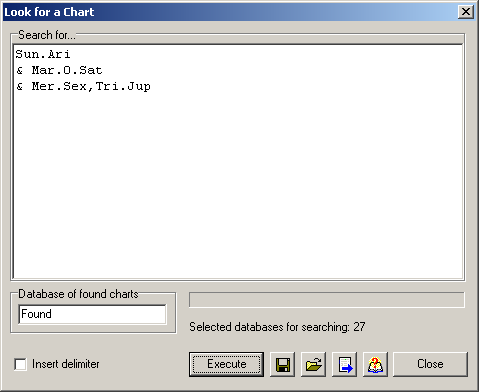
The Search for... panel of the dialog is where you input the search criteria,
i.e. the conditions to be satisfied. The set of conditions make up a formula.
Search formulae can be saved and retrieved using the
buttons at the bottom of the window. To see what formulae are
available, click the  button and select a file of type .crt .
button and select a file of type .crt .
The search criteria are formulated in a notation. How to formulate a search is described in detail in Astrological formula description language. As an example, in the above screen-shot it is required to find charts in which the Sun is in Aries, and Mars conjoins Saturn, and Mercury is sextile or trine to Jupiter (all three conditions to be jointly met).
After inputting a formula, you can check its
correctness by clicking the  "Check formula" button. If the search expression is in order (syntactically valid),
the message "OK" is displayed. If there is a syntax error, a diagnostic message is displayed
with an indication of the place in the text where the error occurred.
"Check formula" button. If the search expression is in order (syntactically valid),
the message "OK" is displayed. If there is a syntax error, a diagnostic message is displayed
with an indication of the place in the text where the error occurred.
ATTENTION. The syntax checking ot the formula is not enought. For more reliable verification of this formula use "Check with Astroformula" function, test the formula with some examples.
To initiate the search, click Execute. The progress of the search operation is shown by the progress bar and window title messages.
To cancel a search in progress, click the button with the red cross.
To save a formula, click the  button for a File
Save dialog.
button for a File
Save dialog.
Records found matching the search criteria are copied to the special database page 'Found', which is created if it does not exist.
Checkmark the Insert delimiter flag if you want to separate the charts in the Found page located by different searches.