Tabular Ephemeris
An ephemeris (plural, ephemerides) is a table of the celestial coordinates of an orbiting body computed for regular intervals of time.
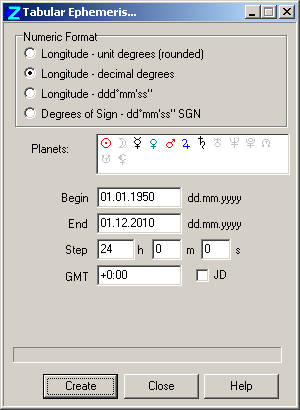
To create a Tabular Ephemeris:
- Click the
 "Tools" Toolbar button
or select "Tools" from the main menu, then select the "Tabular Ephemeris..." menu option.
"Tools" Toolbar button
or select "Tools" from the main menu, then select the "Tabular Ephemeris..." menu option.
- In the Numeric Format panel, select the desired data format. d = a numeral, mm = arc-minute, ss = arc-second, SGN = zodiac sign.
- Select the coordinates to be computed by clicking items in the list adjacent.
- Select items to be computed by clicking in the Planets box.
- Set the Begin and End entryfields to the limiting dates of the ephemeris. Set the Step entryfield to the desired period between successive positions - by default this is 24 hours.
- As the ephemeris is computed for GMT/Universal Time, optionally use the GMT entryfield to input a compensating Time Zone for your location (NOTE: use '+' for locations east of the Greenwich meridian, '-' for locations west of Greenwich).
- Optionally to have ephemeris dates in astronomical Julian Date format, check the JD box.
- Click Create to generate the ephemeris. ZET displays a progress-bar while it is busy. When done, it displays the message "Created file Ephermerides.txt". Click "OK".
The tabular ephemeris file is held in the file [ZET]\Ephemerides.txt in the ZET installation folder. If it is desired to retain a created ephemeris, this file should be renamed. The file can be opened in any text editing application. The data format is tab-separated columns of plain text.