Satellites of planets
ZET (Geo version) allows to use the satellites of planets. To draw satellites on a chart used a method of projection of planetocentric coordinates of satellite to the Earth center, e.g, the Phobos displayed on a geocentric chart just as it looked from (relatively) Mars center.
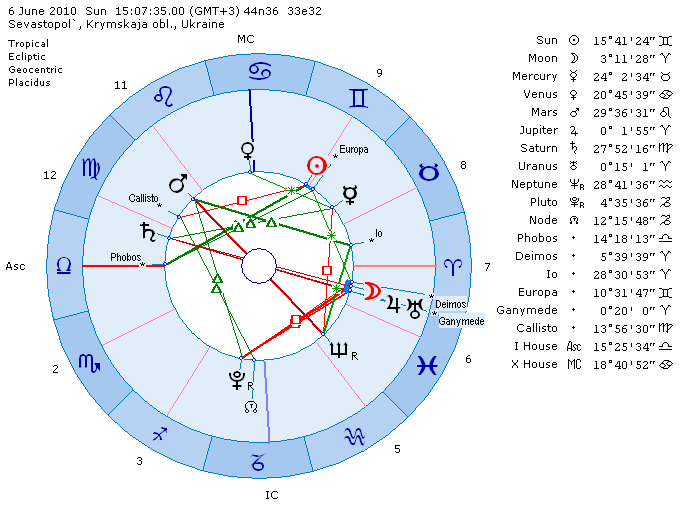
To work with satellites use it's catalog. Press Tables button and select Satellites of planets menu item.
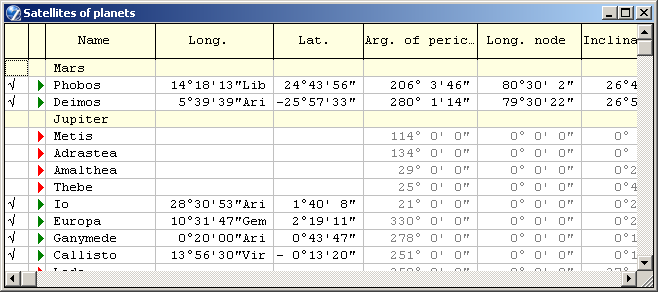
- Activation checkbox - contains a checkmark if the satellite has been selected for use (activated). Activating the satellite means that it will be treated as a planet, i.e. its current coordinates will be calculated. To check/uncheck it you may click this cell by mouse, or double click this row, or press Enter key.
- Indicator of the satellite's R-ephemeris exists:
- green flag - R-ephemeris exists;
- red flag - R-ephemeris not exists;
- black text - E-ephemeris exists;
- gray text - E-ephemeris not exists;
- The meaning of other colums is clear with it's headers.
Satellites ephemeris
To calculate the satellite's coordinates used special ephemeris, prepared with JPL NASA data. There are two kinds of ephemeris: R - coordinates of satellites, and E - satellite's orbital parameters. The last are not nessessary and used only to draw the orbit of satellite on a "Cosmos" tableau correctly.
The ephemeris files located in [ZET]\jpl\ folder, type of files: dat.
The format of lafe name: P_N_Ym.dat
where:
P - a type of ephemeris: 'R' or 'E',
N - the name of satellite,
Y - the year of begin of date,
m - the mark of tabulation step: 'm' - annual ephemeris with 10 minutes step (for R type),
'' - 10-years epheneris with 1 day step (for E type).
For example:
R_Phobos_2010m.dat - the ephemeris of Phobos coordinates for 2010 year, 10-minutes,
E_Io_2010.dat - the ephemeris of Io orbital parameters for 2010-2019 years, 1 day step.
There are some ephemeris on a ZET site (Downloads, Additional components). You can create any ones which you need yourself.
How to create ephemeris
R-ephemeris, e.g, for Phobos for 2010-th year:
- Go to HORIZONS Web-interface (JPL NASA):
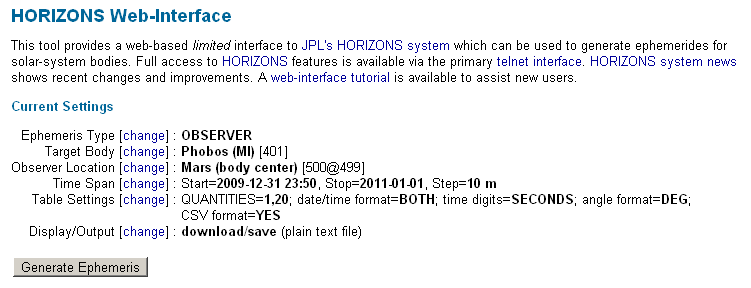
- Choose Ephemeris Type: change -> OBSERVER
- Target Body: Lookup the specified body: Phobos
- Observer Location: Lookup Named Location: @499 (for Mars), Search
- Time Span: Start=2009-12-31 23:50, Stop=2011-01-01, Step=10 minutes (the begin if table is 1 step (10 minutes) later then the begin of specified year)
- Table Settings: 1. Astrometric RA & DEC, 20. Obsrv range & rng rate
- Display/Output: download/save (plain text file)
- Click "Generate Ephemeris", wait and of calculating and downloading of the "horizon_results(n).txt" file, where n - any number
- Repeat points above for all years and satellites you wish
- Find downloaded files (default in "D:\My documents\Downloads" folder) and remove it to "[ZET]\jpl\" folder.
- In ZET open "Satellites of planets", invoke a popup memu and select "Find new ephemeris" item. After some seconds the "Done" message appears or the list with errors (in case of wrong HORIZON parameters).
E-żephemeris, e.g, for Io at 2010-2019 years:
- Go to HORIZONS Web-interface (JPL NASA):
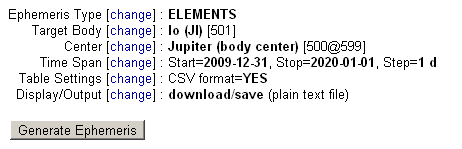
- Choose Ephemeris Type: change -> Orbital elements -> ELEMENTS
- Target Body: Lookup the specified body: Io, Major body
- Observer Location: Lookup Named Location: @599 (for Jupiter), Search
- Time Span: Start=2009-12-31, Stop=2020-01-01, Step=1 day (the begin if table is 1 step (1 day) later then the begin of specified year)
- Table Settings: by default
- Display/Output: download/save (plain text file)
- Click "Generate Ephemeris", wait and of calculating and downloading of the "horizon_results(n).txt" file, where n - any number
- Repeat points above for all years and satellites you wish
- Find downloaded files (default in "D:\My documents\Downloads" folder) and remove it to "[ZET]\jpl\" folder.
- In ZET open "Satellites of planets", invoke a popup memu and select "Find new ephemeris" item. After some seconds the "Done" message appears or the list with errors (in case of wrong HORIZON parameters).
With "Find new ephemeris" function the program checks the format of "horizon_results(n).txt" files (and any txt files), located in "jpl" folder, renames it i.g. to "R_Phobos_2010m.txt", converts to internal format (creates "R_Phobos_2010m.dat"), removes the source file to "txt" subfolder.