Paths of Folders and Files
The Paths of Folders and Files function is not available in the Lite version of ZET.
The dialog to set some paths of folders and files is opened by selecting "Settings" | "Path of Folders and Files" from the main menu.
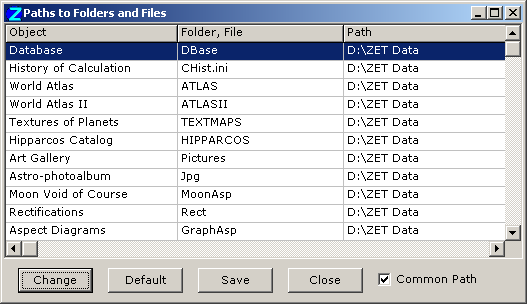
Purpose: possibility to use the same files by several ZET's installations, possibility to locate files to any data medium, including confidentional files to removable disk or flash memory.
In th table (see a screenshot) enumerated objects (folders and files), which can been located out of it's default ZET folder location.
For example, you wish locate some folders and also the file of History of Calculation "CHist.ini" to "ZET Data" folder on "D" drive. To do that create (manually with Windows) the "ZET Data" folder and remove into this folder desired folders and this file. Then, selecting desired string of table, click the "Change" button. In a window which appears, find and choose the "ZET Data" folder:
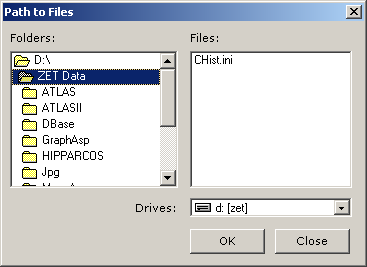
If switch on the "Common Path" folder, then changing a path in one string will leads to setting same paths in all other stringa of the table.
To safe your settings in the "Paths to Folders and Files" window, click "Save" buttin.
The "Default" button sets default path to this folder (file), this is ZET folder. The default path for "Txt" (interpretation texts) and "Manual" (user's guide) folders is the "[ZET]\Language\English" folder. In the table (see screenshot) the default path signed by empty field.