Graphic Ephemeris
The Graphic Ephemeris in ZET is more than a visual ephemeris. With options to include radix planets and houses, and directed and progressed planets, and to fold the display by harmonic factors, it is a true astrologers tool for determining moments of astrological interest.
A Graphic Ephemeris is prepared by clicking the
 "Tools" Toolbar button
or selecting "Tools" from the main menu, then
selecting the
"Tools" Toolbar button
or selecting "Tools" from the main menu, then
selecting the  "Graphic Ephemeris..."
menu item.
"Graphic Ephemeris..."
menu item.
After completing the settings described below, a window is displayed with a graphic similar to this:
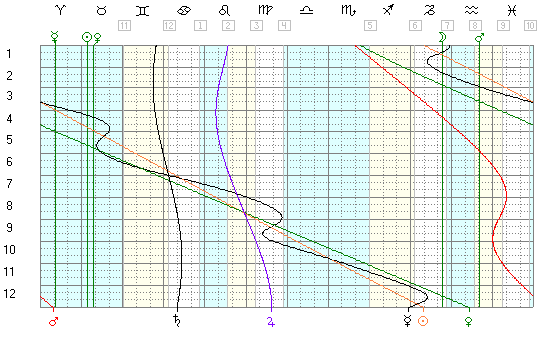
The Graphic Ephemeris window can be resized as desired.
The time scale is at left. The wavy lines sweeping down the chart represent movements of the planets. Vertical green and gray lines (if present) indicate the positions of radix planets and house cusps.
The chart is color-banded intelligently depending on the selected mode of representation. For example, for actual movement of planets thru the Zodiac, the bands indicate the cycle of sign quadruplicity. If house cusps are included, banding is by house, as shown above - angular houses (1,4,7,10) are tinted light-blue, succedent houses (2,5,8,11) in yellow, and cadent houses (3,6,9,12) white. If a harmonic factor is selected, banding is done in a comparable way.
The screenshot above (created in Transit mode) makes it evident, for example, when and where planet ingresses into signs and houses take place; and when transiting planets conjoin natal planets.
To check other aspects, click and drag the mouse in the diagram to display the Aspect Measure tool. The Aspect Measure is graduated with astrological aspects from the current orb table, and automatically scales to the diagram size. By sliding the 'conjunction' index mark (at the pointer position) along a planet's path, it is possible to determine dates and times for aspects for further astrological investigation, e.g. by erecting the aspect's Dynamics Diagram.
Settings
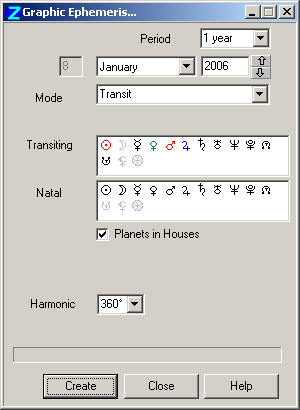
Period - select from the drop-down listbox one of the pre-defined periods: 3 days, 1 month, 1 year, 10, 30, 60, 120 years. Input a start date for the ephemeris in the entryfields below the Period listbox.
Mode of diagram - select Transit, Progression, Direction, etc from the drop-down list. For a standard planetary ephermeris in graphic form, select "Transit", then proceed to selection of planets. When you select Progression or Direction, a drop-down listbox becomes available below the Mode listbox, which allows you to select the specific type of progression or direction.
Planet selection boxes - the lower box is always labeled 'Natal'. The upper box is labeled according to the Mode selected.
To select an object, left-click a glyph in a selection box of planets and houses. Click again to de-select the object. Selected objects are shown in black (by default) or colored - if the glyph is gray, the object is not selected. You can select any set of planets for both charts.
To color a planet for the diagram, right-click its glyph to display a Color picker dialog, and select a color.
Planets in Houses - checkmark the box to include house cusps on the diagram. When the box is checked, the horizontal axis of the diagram is labeled with Zodiac signs and houses, and visual banding follows the sequence of houses.
Harmonic factor - select from the drop-down listbox one of: 360°, 90°, 60°, 45°, or 30°.
- Harmonic 360° creates a diagram with the Zodiac extending conventionally across it. Planets' positions are depicted in 0-360° of celestial longitude. This representation shows aspects of conjunction clearly - they occur at the times and zodiacal longitudes where lines of planet movement intersect. Other aspects are not so apparent, but...
- Harmonic 90° produces a diagram with a horizontal axis of 0°... 90°, and in which planets' coordinates have been divided by 4, i.e. the Zodiac has been folded. With this type of representation, intersections of lines indicate aspects of conjunction and/or square and/or opposition. Similarly,
- Harmonic 45° folds planets' longitudes by a factor of 8. In addition to the properties of the harmonic 90° setting, line intersections on the diagram now also indicate the possible locations of semisquare and sesquiquadrate aspects,
- and so on.
Examples
This example shows how to create a Graphic Ephemeris of annual transits for a nativity:
- Enter the nativity details into the Event Data window, and erect the native's chart,
- Open the Graphic Ephemeris dialog. For Period, select "1 year",
- Set the start month and year,
- For the Mode option, select "Transit",
- In the Transiting box, click to select all the planets except the Moon. (Since the Moon is fast-moving, selecting transits of the Moon for 1 year would generate too many aspects and block up the diagram),
- In the Natal box, select all the planets,
- In the Harmonic setting, select "360°",
- Click the "Create" button. A blue progress-bar shows the state of computation. When it is finished, the graphic ephemeris is automatically displayed in a new window.
To create a standard ephemeris for the planets in graphic form: set the desired Period and the start date, and select "Mundane Aspects" mode. Select the planets from the Actual selection box. A Harmonic setting is optional.
Similar diagrams of planetary movement are built using the available options in an analogous way.