Chart Settings - Houses
The Chart Settings window consists of several thematic tabs of options for calculating and displaying horoscope charts. The Houses tab has options for selecting the house system and house cusps for use on the chart wheel and in the aspectarian.
The Chart Settings - Houses tab is opened by first:
- selecting "Settings" | "Chart Settings" from the main menu, or
- clicking the
 "Options" Toolbar button and selecting "Chart Settings..." from the menu, or
"Options" Toolbar button and selecting "Chart Settings..." from the menu, or
- right-clicking in the Chart tableau and selecting "Chart Settings..." from the popup menu, or
- double-clicking in an empty region of the Chart tableau.
Then by clicking the "Houses" button at the top of the window, or typing the H key.
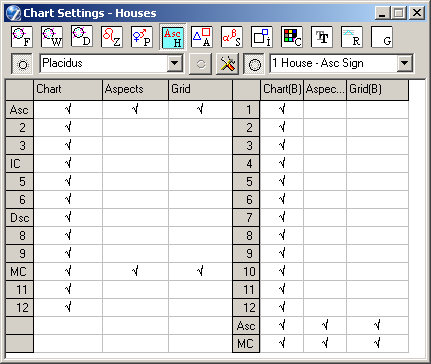
The series of columns at left apply to the houses of the core event data; the columns at right to the background data.
To display houses on the chart wheel, click the button(s) at the top of the window Show inner ring house cusps on wheel and/or correspondingly for the outer (background event data) ring. The background data's listbox and button is enabled only when a dual or complex chart has been selected.
To select a house system, simply click in the adjacent drop-down list boxes (independent selections for core and background data). If you select a system in which angular cusps (1st, 4th, 7th, 10th) differ from the Ascendant and Midheaven (e.g. 'I House - Asc Sign'), then options for the true Asc and MC are added to the table, as shown above at right pan.
Left-click with the mouse in a cell of the grid to set (after which the cell will contain | ), or to unset (cell will then contain _ ) the following properties:
- Chart - lists the cusp of the inner ring house (i.e. for the core data) in the planets listing at right of the Chart tableau,
- Aspects - includes the inner ring cusps in aspect lines in the wheel. To display aspects the "To Houses" setting on the Aspects tab must also be selected,
- Grid - includes the inner ring house cusp in the aspectarian,
- Chart(B) - lists the cusp of the outer ring house (i.e. for the background data) in the planets list,
- Aspects(B) - includes the outer ring cusps in aspect lines in the wheel. To display aspects the "To Houses" setting on the Aspects tab must also be selected,
- Grid(B) - includes the outer ring house cusp in the aspectarian,
The 'Custom Asc' house option

allows you to create an equal house system with a custom 1st House cusp, which can be static or dynamic. After selecting this option from the listbox, click the "Set I House cusp" button to display the following dialog:
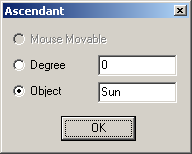
- Mouse movable - not realized yet,
- Degree - input a zodiacal longitude degree in the entryfield to set a static I House cusp,
- Object - input the name of a planet or other body in the entryfield to set a dynamic I House cusp. If the object is an asteroid, virtual object, or Arabic Part it must have been activated, i.e. it must be available on the Chart Settings - Planets tab.
Additional features and settings
To set a default house system for high latitudes click
 button. Will appears a page:
button. Will appears a page:
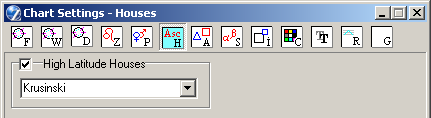
Check "Hight Latitude Houses" option and select a desired house system from drop-down list.
To compare house systems, open the General House Table by selecting "Tables" | "General House Table" from the main menu, or clicking the "Tables" Toolbar button and selecting the "General House Table" item. The table lists the longitudes of the cusps, and the houses into which the planets fall, according to the 28 available house systems in ZET.
To customize further the display of cusps on the wheel, see the various settings on the Wheel tab.